For everyone having problems with notification specifically whatsapp and facebook make sure that (GCM service) not disabled and that service known as (google cloud messages ) this service is the one responsible for pushing notifications for apps like whatsapp,facebook,gmail ect..
Follow these steps:
1- make sure the app u want to get notifications from is not disabled from autorun in smart manager
2- download this app from playstore DisableService: http://ift.tt/1oNiC2D
to make sure the (GCM service) is working
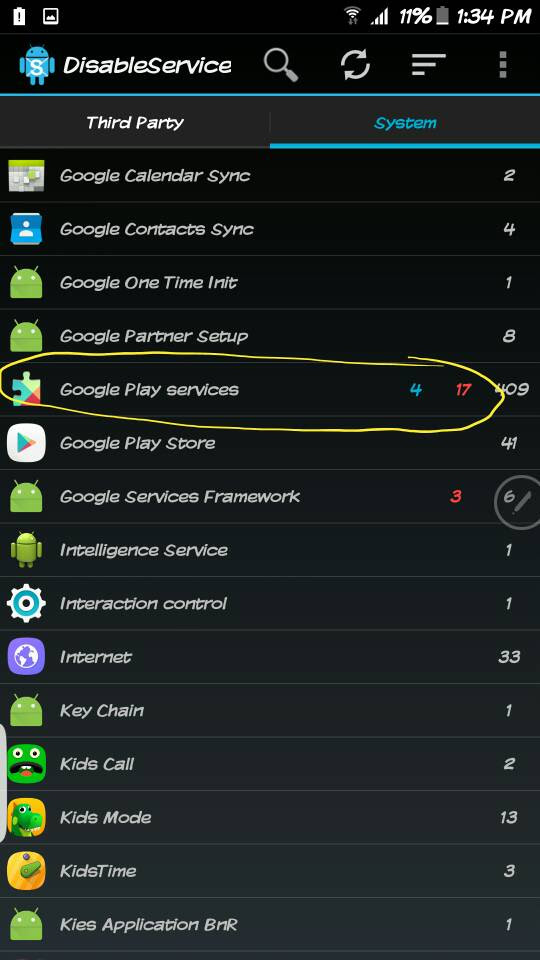

3- open ur buildprop and find this line
sys.config.spcm_gcm_kill_enable=true
change it from true to false save and reboot
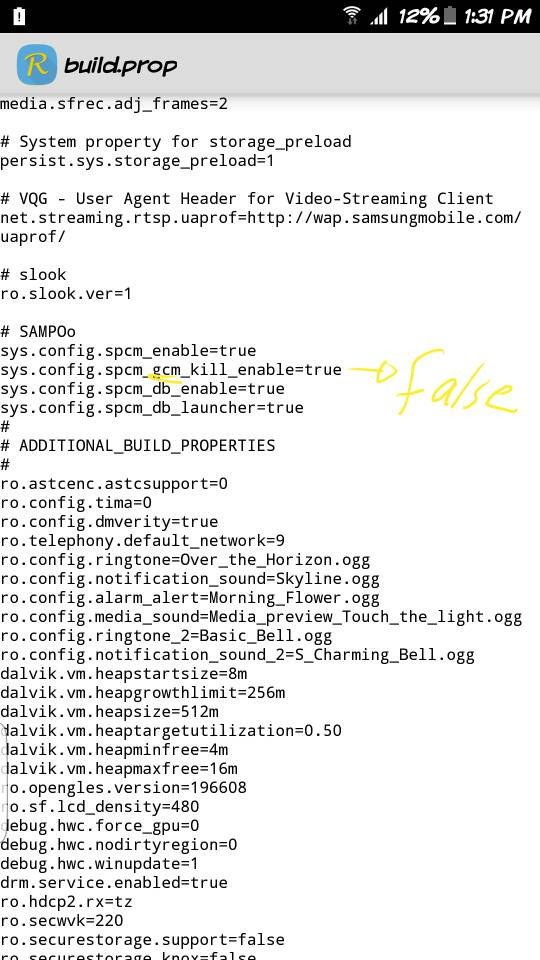
4- if the problem still exist change all the 4 lines from true to false save and reboot
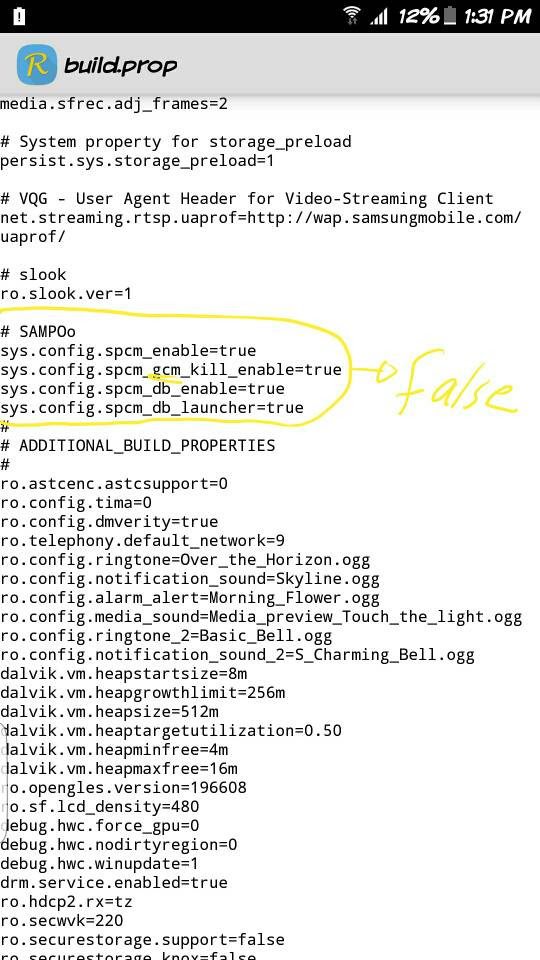
Sent from my SM-N920C using Tapatalk
Follow these steps:
1- make sure the app u want to get notifications from is not disabled from autorun in smart manager
2- download this app from playstore DisableService: http://ift.tt/1oNiC2D
to make sure the (GCM service) is working
3- open ur buildprop and find this line
sys.config.spcm_gcm_kill_enable=true
change it from true to false save and reboot
4- if the problem still exist change all the 4 lines from true to false save and reboot
Sent from my SM-N920C using Tapatalk
from xda-developers http://ift.tt/1MMB8SH
via IFTTT
Aucun commentaire:
Enregistrer un commentaire